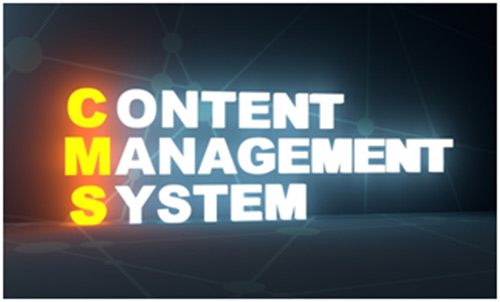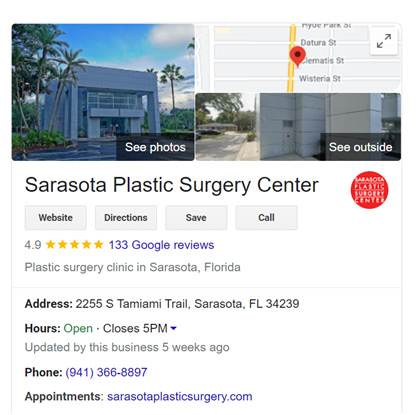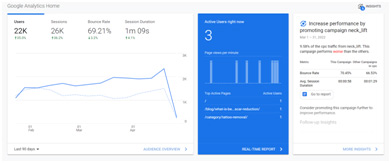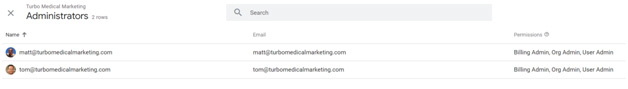Who really owns your website?
What if you wanted to move to a new web developer?
What if you wanted to sell your practice?
2022 Complete Guide To Owning And Protecting Your Website, SEO, Social Media, GOOGLE Tools, And Digital Assets
OVERVIEW:
You own your Practice, but often your website, domain name, social media, GOOGLE Business Listing, and other elements of YOUR business are controlled by third parties.
This article addresses how to gather these valuable assets in one place so you control them and can move them easily. Doing this asset collection early has many has many benefits for your practice:
- Pack your parachute. If something happens to your web developer, host or server you need to have backups or control of your website, domains, social media and GOOGLE assets to quickly respond.
- Control and centralize your digital assets. It is difficult to move a website or change providers. There is often a risk that your current web developer or marketing team will lose interest, become unresponsive or become difficult to work with if they know you are changing directions.
- Protect years of SEO progress. Web and marketing companies are never happy to lose clients or have them move away. They can sabotage your SEO or give you a version of your site that is missing critical elements for GOOGLE to catalog. By always having your digital assets backed up you will always be ready for anything if it were to go sideways with the current vendor.
- Frame the discussion with your vendor as getting ready for selling or moving your practice. Preparing for sale or relocation of your practice is reasonable and will help ensure that you can have difficult conversations about SEO, content/website/design ownership, asset ownership and site migration BEFORE it becomes an issue.
- Control your GOOGLE Assets. GOOGLE MY BUSINESS, GOOGLE ANALYTICS, and GOOGLE SEARCH CONSOLE are frequently set up by 3rd party vendors and controlled by those vendors. It is important you are a primary owner of these properties so you don’t lose control or lose data if you choose to move or sell.
I – DOMAIN NAMES
OVERVIEW:
Your domain name is controlled by a registrar like GODADDY, PORKBUN, HOSTGATOR, WP_ENGINE and is often under the direct control of your web developer.
If you want to sell your practice, move or change marketing companies this is the first piece of information you need control of.
Domains also control your email through the MX record – this means that messing with domains often has the effect of breaking your company email. Be aware of this because it can be disruptive when everyone’s emails suddenly stop working.
Make sure you have your USERNAME and PASSWORD for your registrar and you OWN the domain name and control where it points.
No matter who you work with, this piece of information is foundational for anyone to work on your project or move ownership from one party to another.
II – WORDPRESS WEBSITE
OVERVIEW:
70% of the web is built on WORDPRESS – this is a very portable and ubiquitous platform for web development. Make sure you know how to back it up and move it from place to place.
The most critical thing you need is admin level access to your WordPress website.
With this level of access most web developers can create a copy of your site and move your hosting. Your website developer should give you this level of access without question.
SETTING UP WORDPRESS ADMIN ACCESS:
https://alexhooley.com/safest-easiest-wordpress-administrator-access/
HOSTING AND BACKUPS:
Your wordpress website is hosted on a server somewhere on the web. This is often controlled by your web developer. They also (hopefully) handle your security and backups. It is often a good idea to establish with your vendor where the site is hosted and what kind of backup/security is in place. It is nice when you control the hosting and backups at a provider like GODADDY or WP-ENGINE. This gives you ownership of the hosting environment and easy access to the backups if you need to restore the website because of a hacker or malware.
3RD PARTY PLUG-INS:
Plugins give your site special functionality. They often run before and after galleries, testimonial sliders, forms etc. Make sure you ask your web developer if they use any proprietary plugins or other special tools that you may not own or that may need to be renewed yearly to keep updated/working.You need to talk about special plugins BEFORE you decide to change web developers. This simple discussion can be easy early on or a huge headache later on.
BACKING UP YOUR WORDPRESS SITE:
There are 2 parts of a WordPress site – the FILES and the SQL DATABASE – you need a copy of both of these elements to have an accurate backup of the site. Your web developer should be able to provide you with 2 ZIP files of these two parts of the site. You should not blindly trust that these will work – you should have someone restore the site on a test server and make sure the site is complete before you move away or sell the website to someone else. The bigger the site the more critical using a professional and testing the backup becomes.
HELPFUL RESOURCES FOR BACKUP & WORDPRESS
https://wpengine.com/resources/how-to-backup-wordpress/
https://webdesign.tutsplus.com/tutorials/what-is-wordpress–cms-34530
III – CUSTOM CONTENT MANAGEMENT SYSTEMS
OVERVIEW:
If your site is not in WordPress or another open source web platform you may find it impossible to backup or transfer your site. Often in a custom CMS you will only be able to output the content of your site, not the design. A content management system will often handcuff you to your web team forever. This can be a real problem and you should have a serious discussion with your web developer about what happens if you want to move away.
Sometimes if you need to move on your old developer will create a static version of the website in HTML for you. This is not a great solution since you lose all the management tools that made the platform inviting in the first place. Usually this version of the website will lose much of the SEO work that had been there prior to exporting into this format. This is not an ideal solution.
Custom content management systems seem like a great solution but you will often pay a steep price later for building on a platform you cannot take with you.
PROS AND CONS OF CUSTOM SOLUTIONS:
https://delante.co/custom-cms-pros-and-cons
IV – SOCIAL MEDIA
OVERVIEW:
Your social media accounts need to follow your practice if you move or sell it. Often, these accounts are set up by vendors and are not actively managed by the practice. This is usually not malicious or calculated but a result of the simple fact that physicians are busy and getting them to set up their social media accounts and ownership is time consuming if not impossible.
However, it is a good idea to get ADMIN management and ownership ironed out at the BEGINNING of a vendor/client relationship, not at the end. Make sure you have ADMIN access or passwords for all accounts.
FACEBOOK:
You need a Facebook account to manage a business page. You need to be the admin of your business Facebook page
https://www.facebook.com/business/learn/lessons/assign-page-roles-public-figures
You need a username and password for control of your twitter account.
You need a Facebook account connected to your instagram. You need to be the ADMIN of the Instagram account
https://cleversequence.com/how-to-share-an-instagram-account-with-someone/
YOUTUBE
You need a GOOGLE Account to manage your YOUTUBE channel
https://support.google.com/youtube/answer/9481328?hl=en
https://support.google.com/youtube/answer/3056283?hl=en
EVERYTHING ELSE
Social media is constantly evolving. You should have a user/pass or admin access to any social media account for your practice.
V – GOOGLE PROPERTIES
Google is critical to your SEO and measuring performance of your marketing. However, it is often set up and controlled by third parties. You need to make sure you are the primary owner of your GOOGLE ANALYTICS, GOOGLE MY BUSINESS, and GOOGLE SEARCH CONSOLE. Many physicians have no idea about any of this and often lose all their valuable data and SEO positions when they change vendors or sell.
YOU NEED A GOOGLE ACCOUNT TO
INTERACT WITH ANY GOOGLE PROPERTY
HOW TO SET UP A GOOGLE ACCOUNT:
https://support.google.com/accounts/answer/27441?hl=en
GOOGLE MY BUSINESS
Google My Business has become the one of most powerful SEO tools out there. Many patients never see your website and only interact with you GOOGLE MY BUSINESS listing. All your GOOGLE Reviews are stored here and there are many powerful SEO tools.
You need to be PRIMARY OWNER of your GOOGLE MY BUSINESS account
Transfer primary ownership of GOOGLE MY BUSINESS
- On your computer, sign in to manage your Business Profile..
- If you have multiple profiles, open the profile you want to manage.
- In the left menu, click Users.
- Select the user you want to be the new Primary owner. To the right of their name, click the box.
- Select “Primary owner.”
- This option only displays if you’re an owner of the Business Profile.
- Click Transfer Done. Primary ownership transfers to the new owner immediately.
TRANSFER PRIMARY OWNERSHIP OF GMB:
https://support.google.com/business/answer/3415281?hl=en
GOOGLE ANALYTICS
Google Analytics stores all your historical search data and contains valuable insight into your search traffic.
As the site owner you should be an OWNER and ADMINISTRATOR of your analytics account.
Your web developer may need to give you admin access. Depending on how your analytics account is set up you may lose your tracking when you change web developers. This is an important conversation to have BEFORE you change web developers, not after.
https://www.monsterinsights.com/beginners-guide-to-user-permissions-in-google-analytics/
GOOGLE SEARCH CONSOLE
GOOGLE SEARCH CONSOLE is another valuable tool for evaluating SEO performance, submitting site maps and many of the nuts and bolts of technical SEO tasks.
You need to be a VERIFIED OWNER of your site’s GSC or else all your data and critical SEO tools may be lost when you switch web providers.
https://support.google.com/webmasters/answer/9008080?hl=en
https://support.google.com/webmasters/answer/7687615?hl=en
VI – EMAIL LISTS AND EMAIL MARKETING SOFTWARE
You need to have a username and password for your email marketing list. Yet again this is often set up and managed by a 3rd party. Be sure you add new contacts to this list and have a way to access it and back it up for your practice. This list is extremely valuable and you should own it and nurture it.
CONCLUSION:
It is critical to own your website and digital assets.
By establishing open and honest communication with your web developer and vendors early on you can prepare yourself and your business for future change without creating issues and conflict today.
____________________________________________________________________
ACTION STEPS:
Important Questions You Should Ask
Your Web Developers And Vendors
This is a list to send to your web developer to
help you communicate well and get all your
digital assets ready for any contingency.
I – DOMAIN NAMES
What are all your domain names?
What is your username and password for your domain registrar?
II – WORDPRESS WEBSITE
Do you have ADMIN level access – username and password?
Where is your site hosted?
and what kind of backup/security is in place?
Are there any 3rd party plugins for your site (gallery, SEO, forms)?
Do you have a copy of your WordPress
FILES and the SQL DATABASE? Is it recent?
III – CUSTOM CONTENT MANAGEMENT SYSTEMS
Do you have a custom content management system?
How would you back it up or change web companies?
IV – SOCIAL MEDIA
FACEBOOK:
Do you have a Facebook account connected to your business page?
Do you have a username and password for your twitter account?
Do you have a Facebook account connected to your Instagram?
YOUTUBE
Do you have a GOOGLE Account managing your YOUTUBE channel?
EVERYTHING ELSE
Do you have a user/pass or admin access to all social media accounts?
V – GOOGLE PROPERTIES
GOOGLE MY BUSINESS
Are you the PRIMARY OWNER of your GOOGLE MY BUSINESS account?
GOOGLE ANALYTICS
Are you the OWNER and ADMINISTRATOR of your GOOGLE Analytics account?
GOOGLE SEARCH CONSOLE
Are you the VERIFIED OWNER of your site’s GOOGLE Search Console?
VI – EMAIL LISTS AND EMAIL MARKETING SOFTWARE
What is your username and password for your email marketing software?
Do you have a copy of your email database?